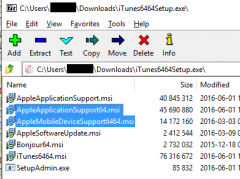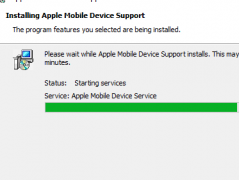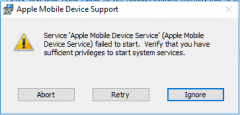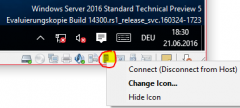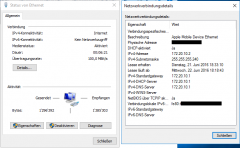USB-Tethering an iPhone to a VM(ware)
Sometimes I need to use a VMware Workstation Windows VM for testing or analyzing things.
And also sometimes, I need to do this while there is no NATed or bridged network (ethernet or WiFi) availabe. Eg. because there are proxy restrictions or other security reasons.
So I liked to use my iPhone for tethering it through USB (which allows to load it at the same time) with my virtual machine. This can be done by installing iTunes on that Windows VM. But hey, I don't want that whole bloated iTunes stuff ![]()
I googled this page, which indicated the way. But is it still valid?
It is… thank you, Web Sailor ![]()
In short, tested against a Windows Server 2016 VM (Tech Preview 5)
- Download iTunes (in my case iTunes 12.4.1.6) from the Apple Website.
- Use 7Zip to «Open» the file iTunes[version].exe
- For an 64 Bit Windows target extract the «AppleApplicationSupport64.msi» and «AppleMobileDeviceSupport64.msi» to your disk and copy it to the target VM or machine
- Install the files beginning with «AppleApplicationSupport64.msi» and then «AppleMobileDeviceSupport64.msi»!
- If you try it the other way, you may have a hung install like this
followed by this error - If you installed it the right way, you should be able to connect your iPhone through USB and get an internet connection. For VMware Workstation, use the small icon to connect your iPhone to the VM
- In my case, I also needed to activate the «trust this computer» on my iPhone as described in this Apple KB
- After that, the network connection with my iPhone was detected and did work as a charm.